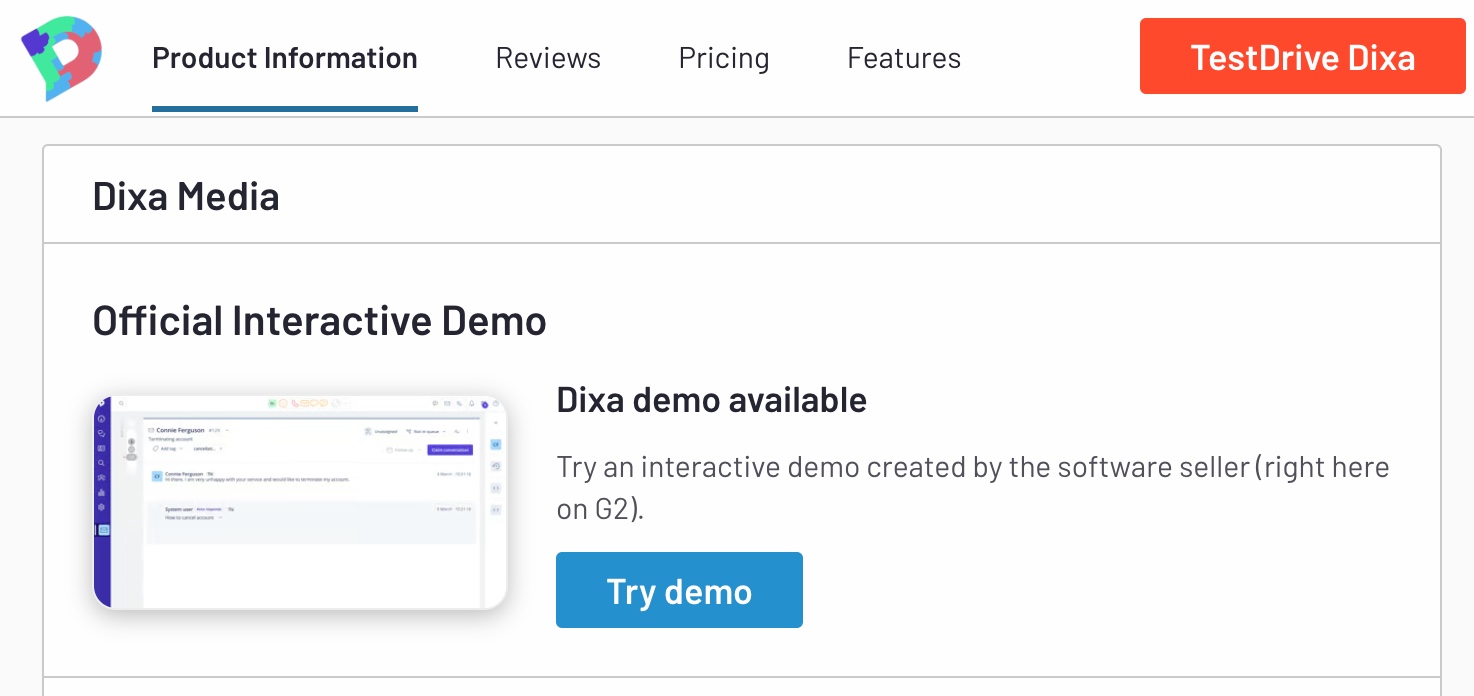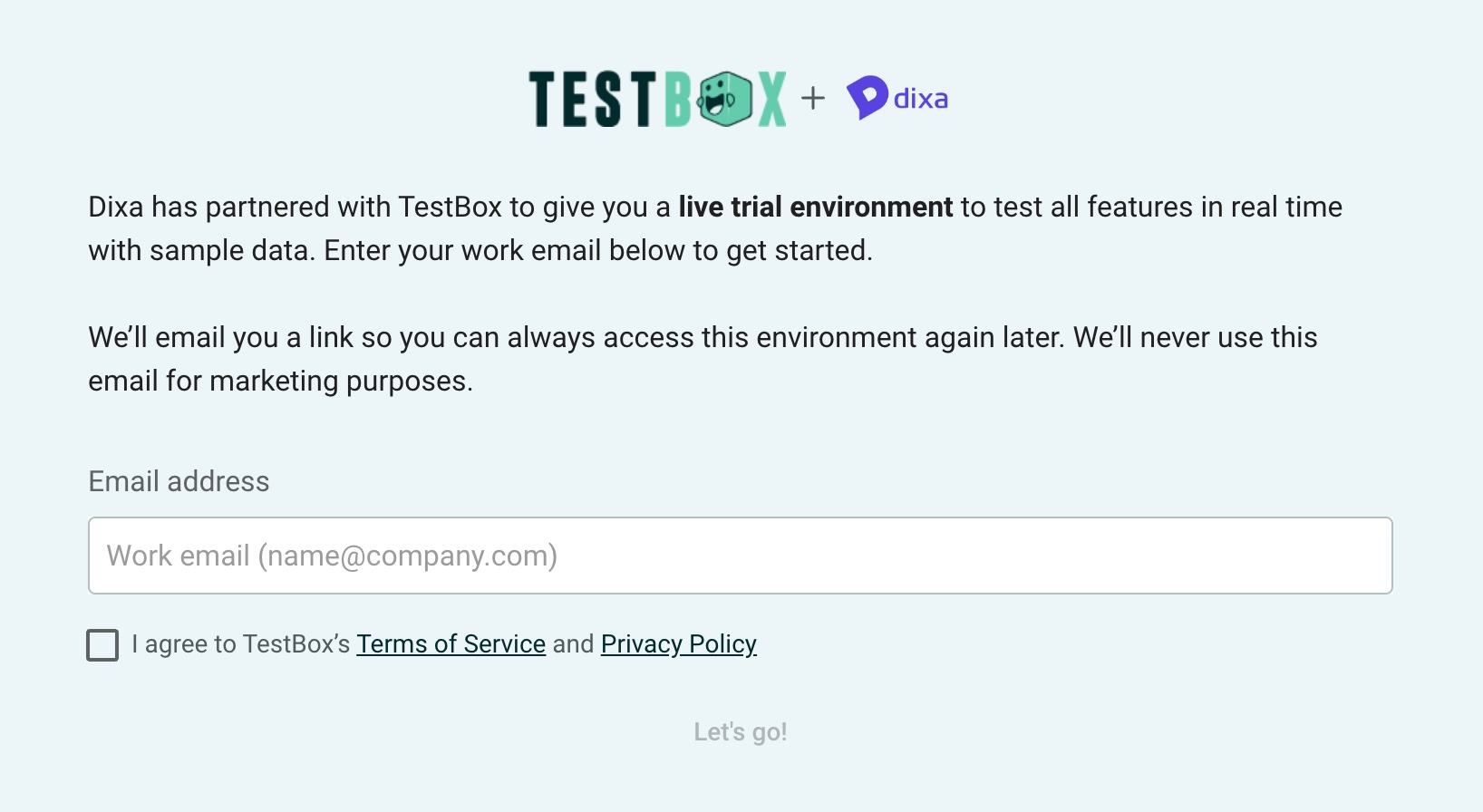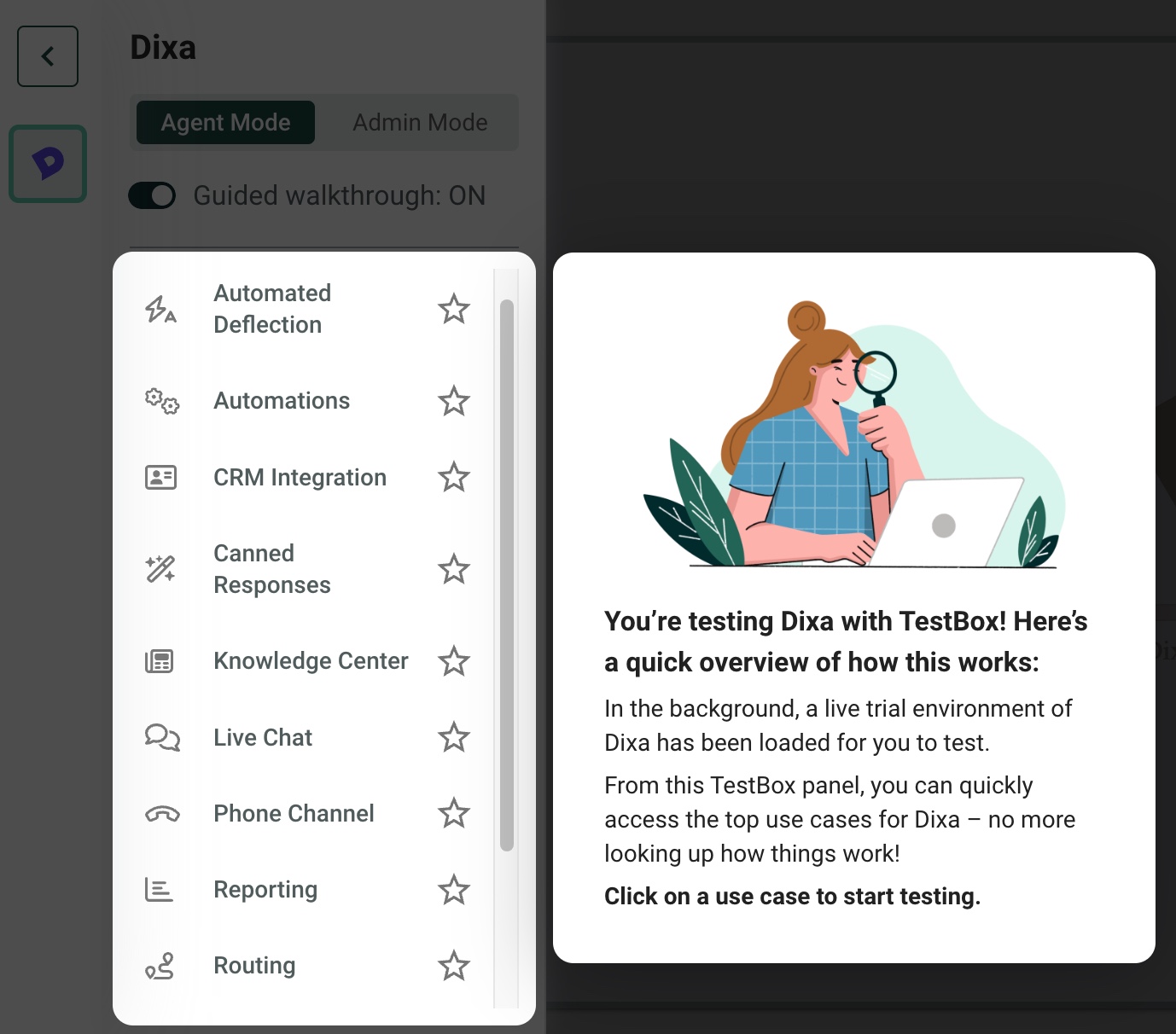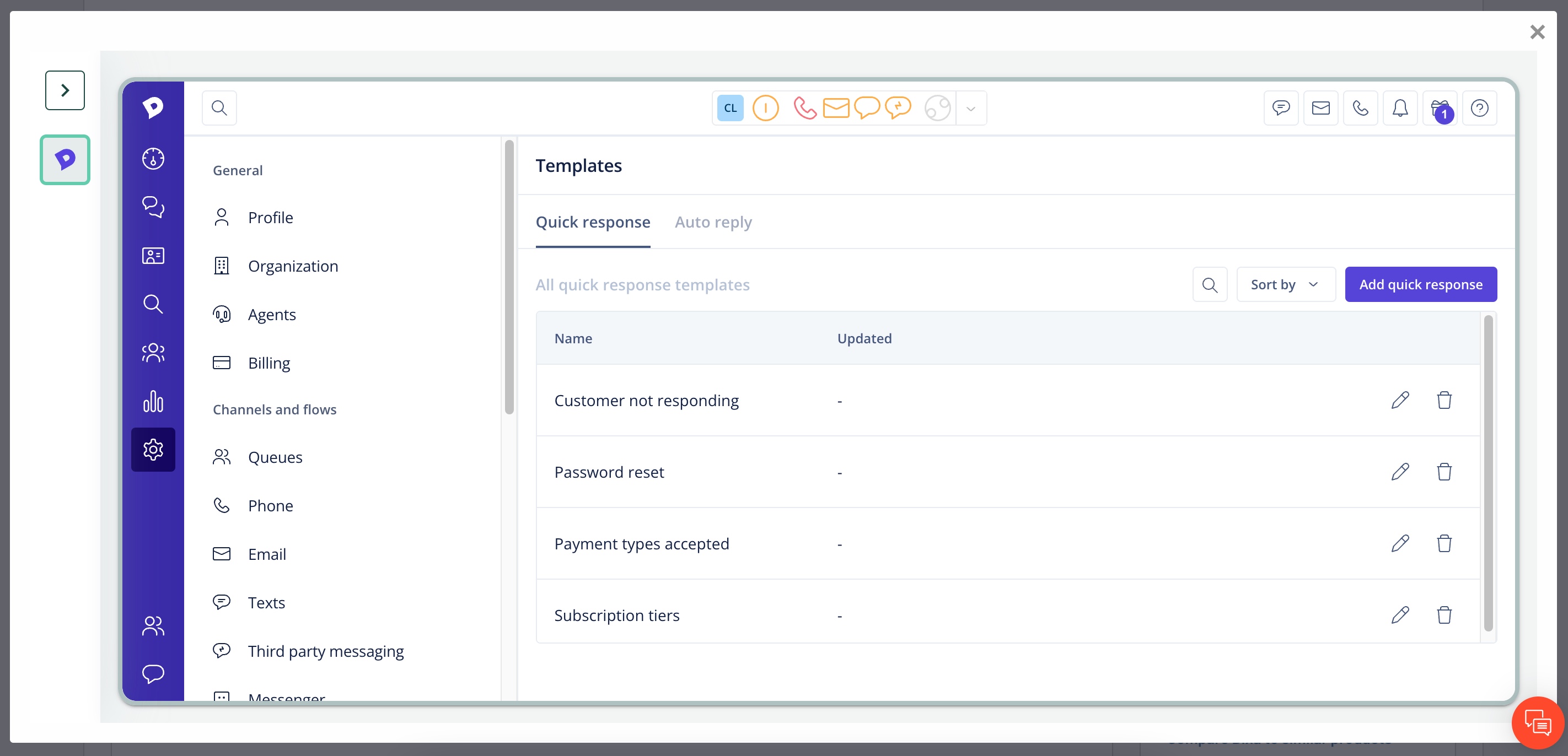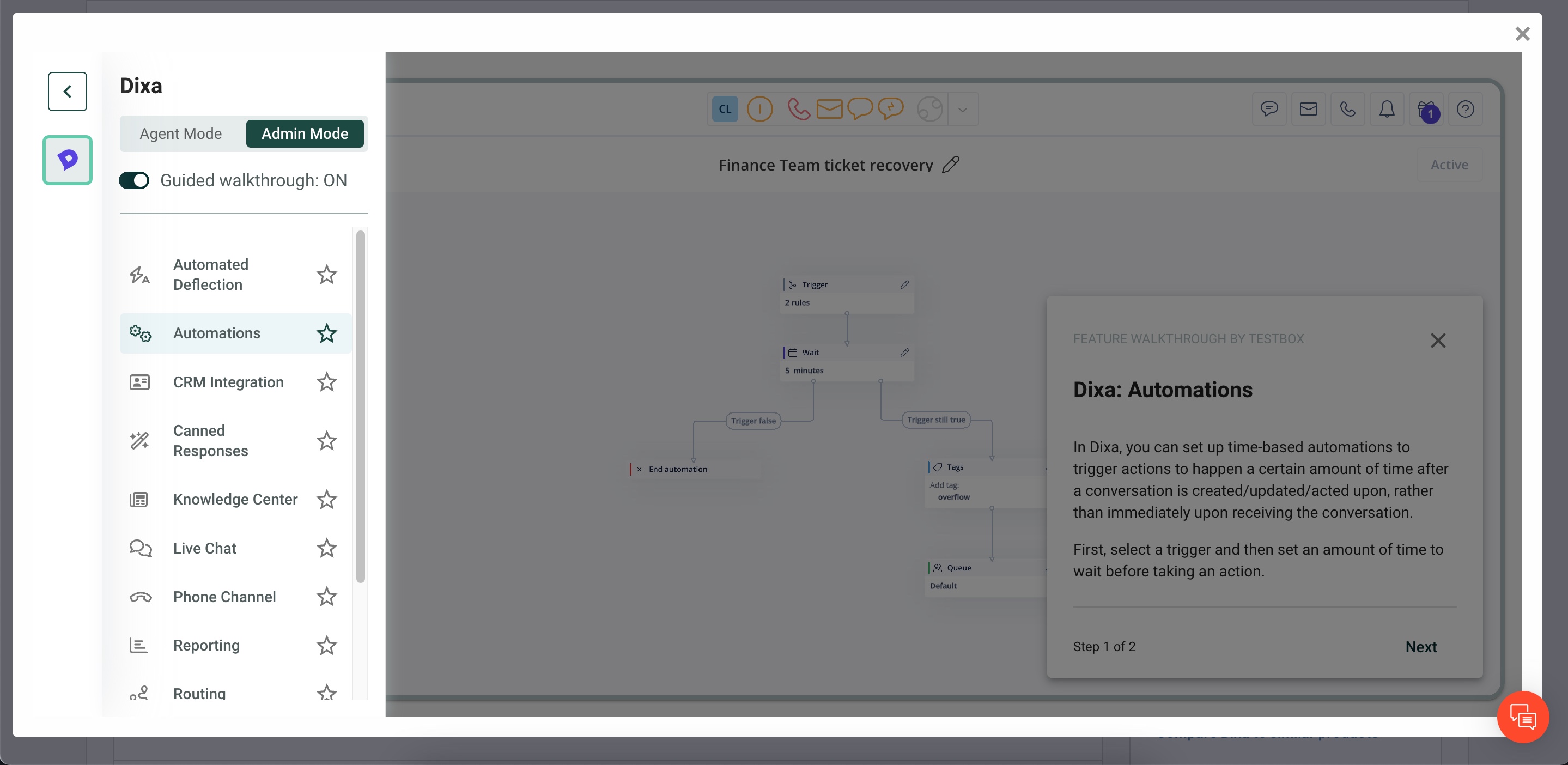G2 Profile + Testbox Integration
- Deliver a custom experience with interactive demos on your G2 Profile
- Educate and engage buyers with a fully functional product playground
-
Identify prospects and generate leads
This integration is for customers with paid G2 Profiles who are also customers of Testbox.
How it Works
Capture buyers' attention by adding an interactive Testbox demo to your G2 Profile.
- Create custom tour(s) in your Testbox account
- Add demo link to Product Profile > Interactive Demo in my.G2.
- You may also add this URL to your profile’s custom CTA in Buyer Activity > Leads > CTA Settings.
- Once uploaded, the demo will appear under the media section of your G2 profile.
Pro Tip: In the “Demo Preview Image” section, select “Upload file” to add a thumbnail for your demo. Your thumbnail image should have an aspect ratio of 1.5:1 (e.g., 900x600px).
Explore the Integration Guide to learn more or get started with the integration in my.G2.
Media
Business Impact
Lead generation
Testbox allows buyers to self-educate and so they understand how your product will work when it’s implemented at their company.
Identify prospects
When prospects interact with the tours on your G2 Profile the lead information is sent straight to your CRM.
Convert customers
TestBox customers see 25-50% higher win rates when prospects interact with custom demos.
Reduce churn
Help potential buyers understand how your product works before purchasing it for their organization.
Next Steps
Already a G2 customer?
Activate this integration: log in to my.G2 > Product Profile > Interactive Demo to get started.
Not a G2 customer yet?
Talk to a rep today to get access to this integration.
Not a Testbox customer yet?
Get in touch with someone at Testbox to schedule a demo.