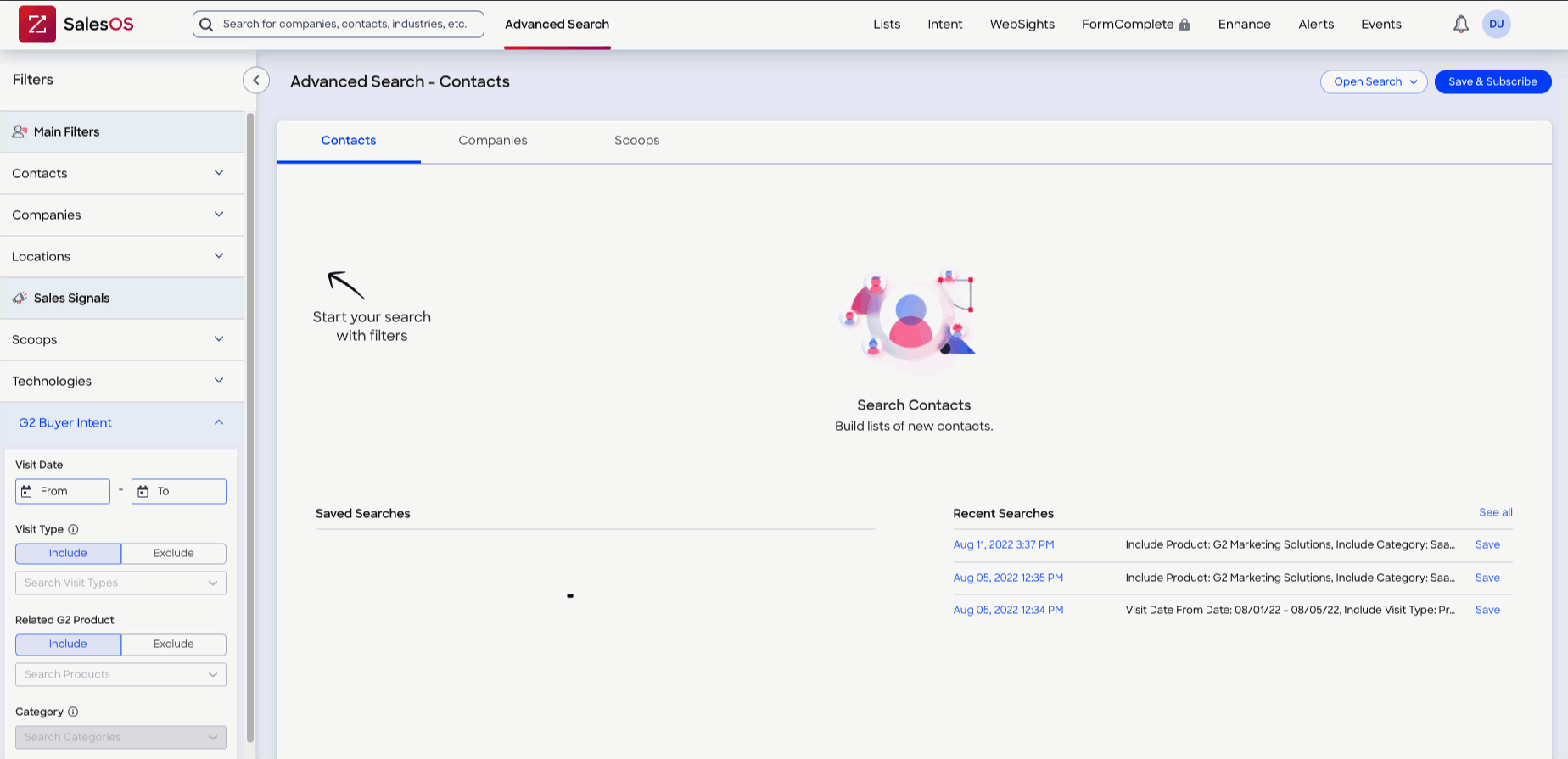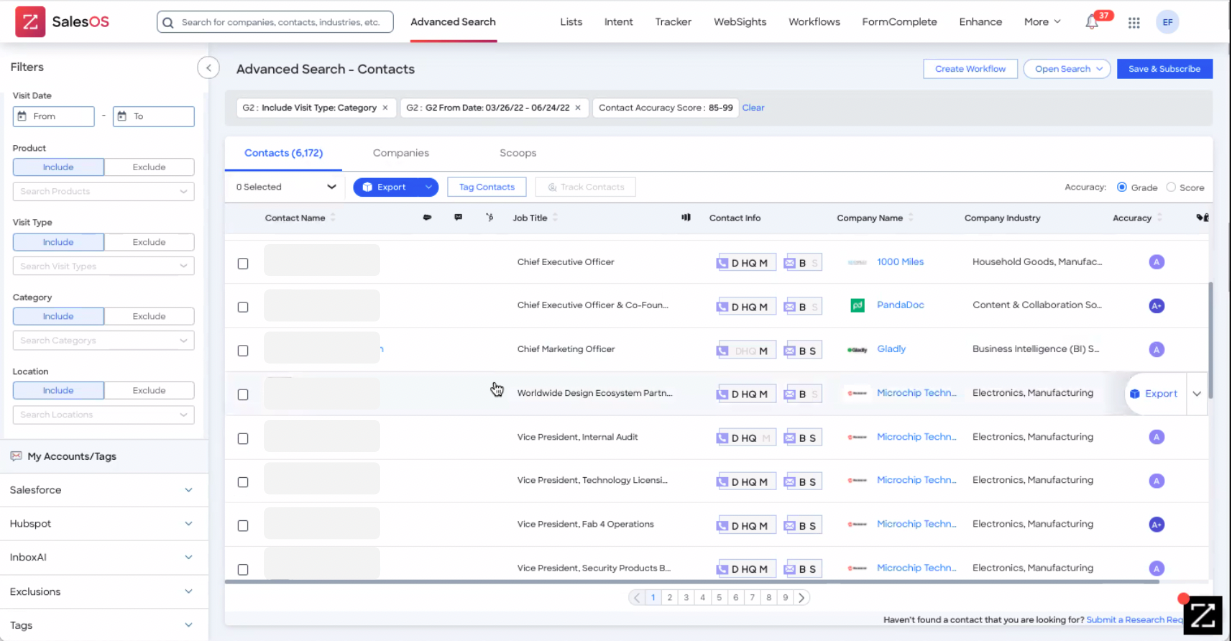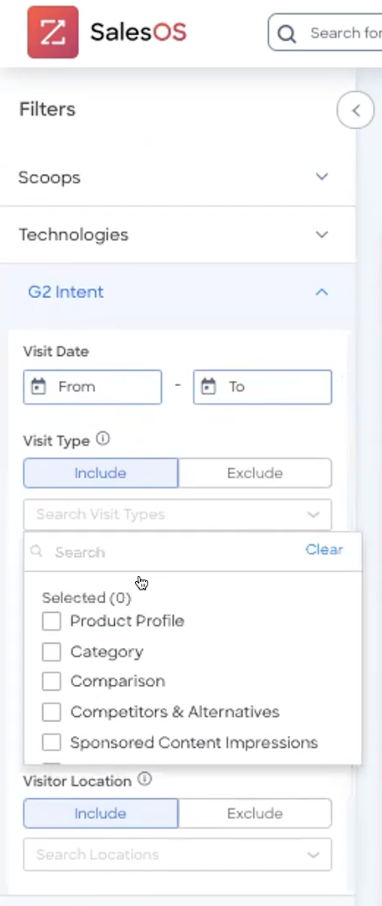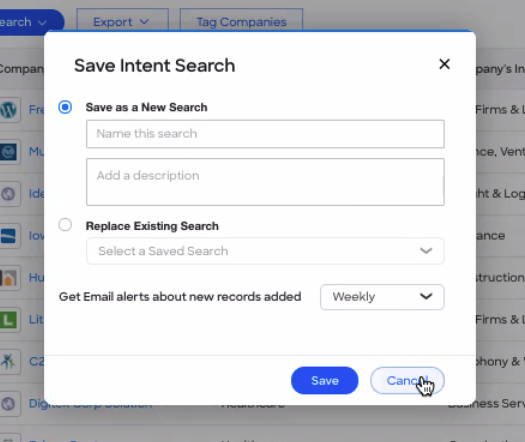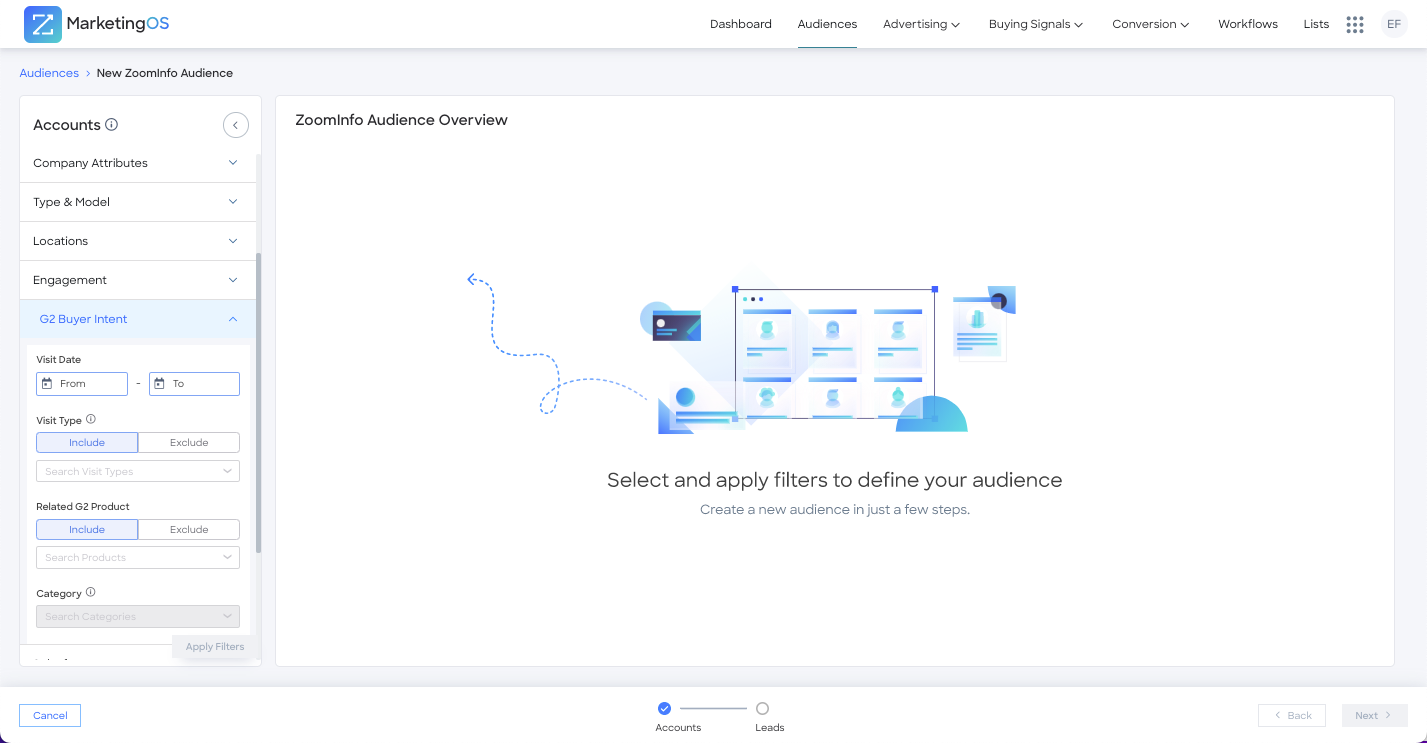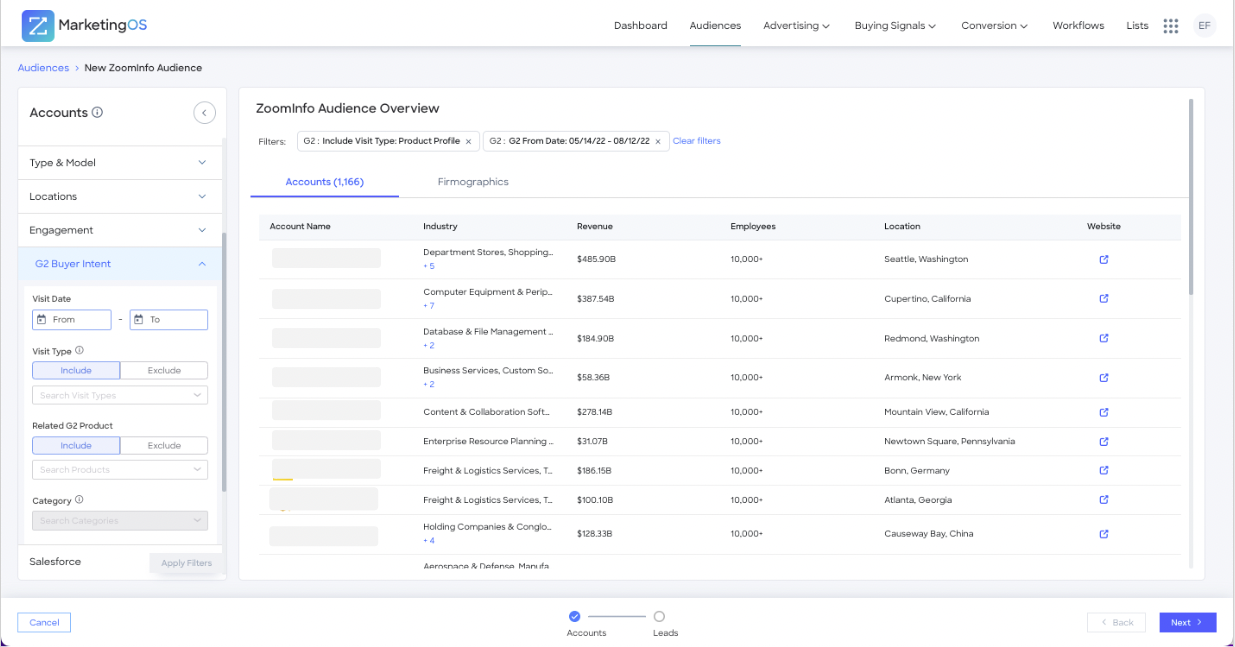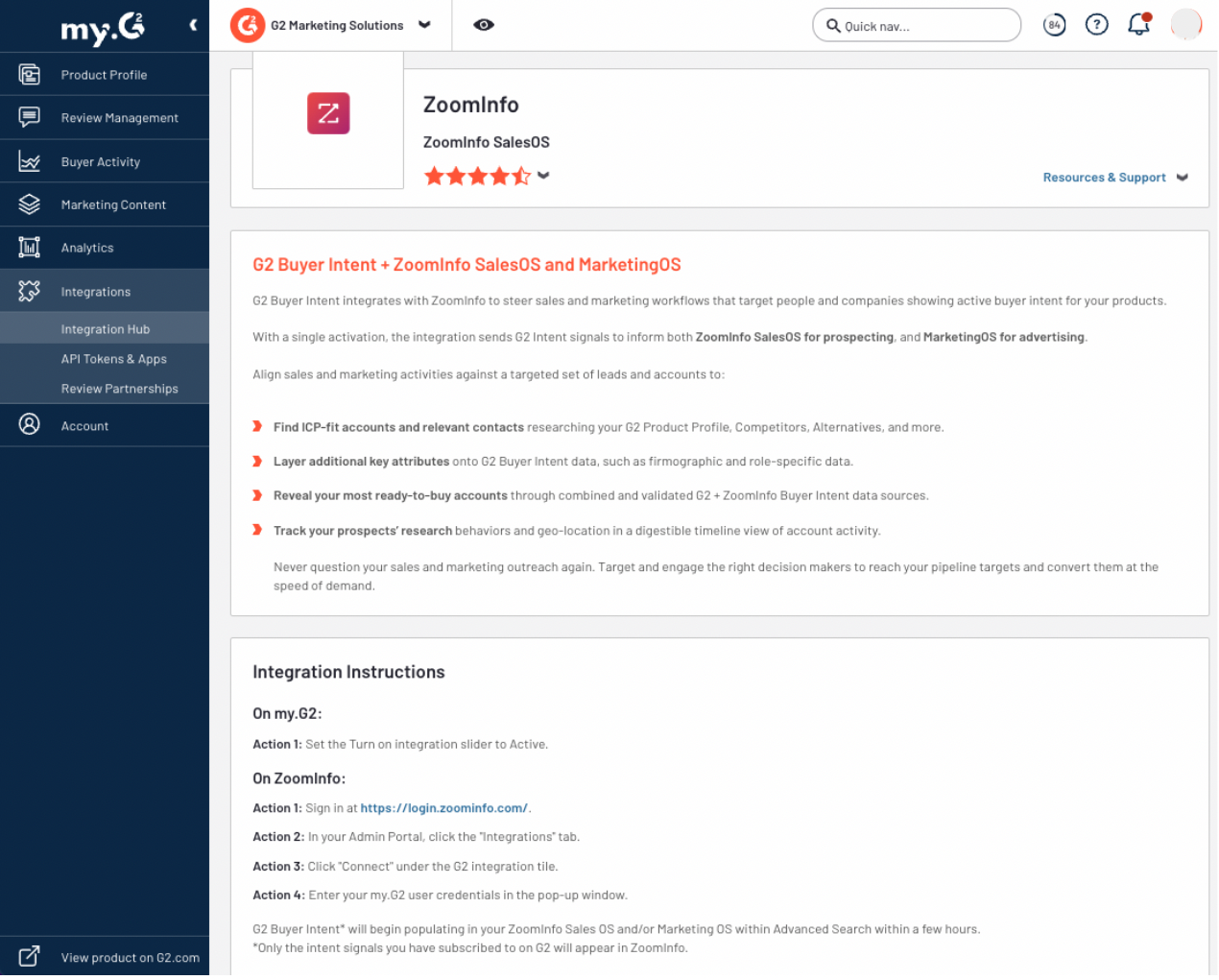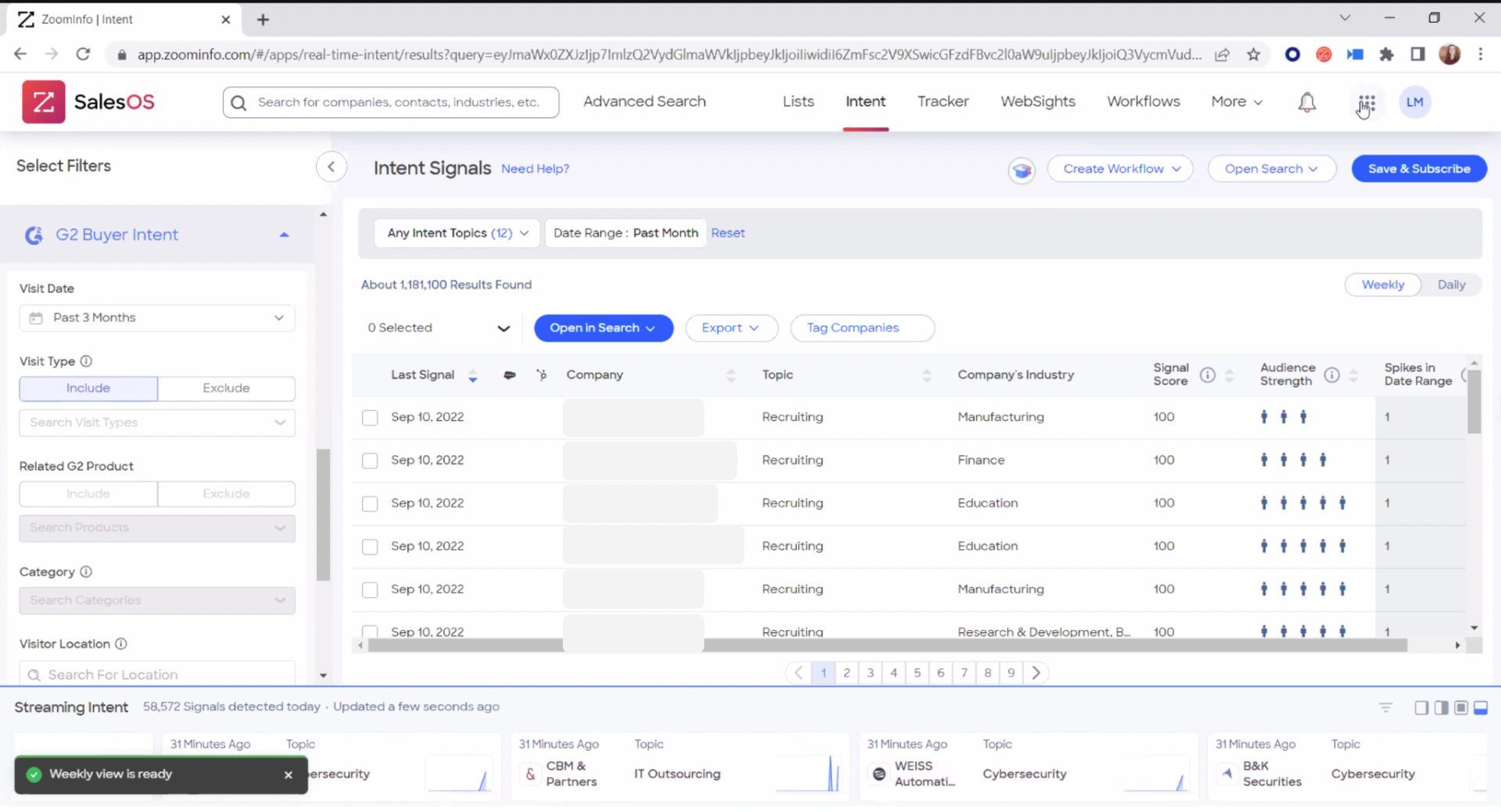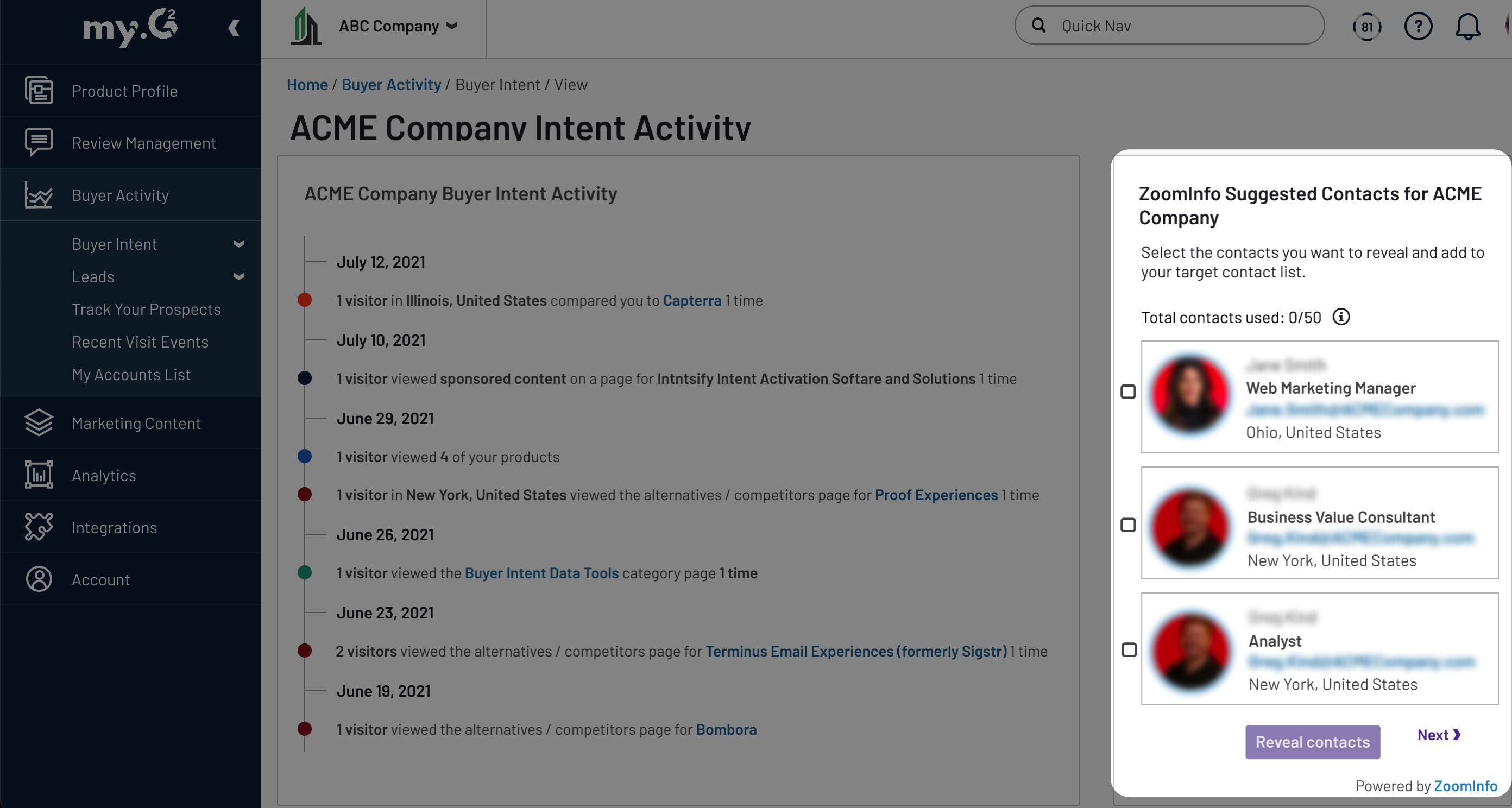G2 Buyer Intent + ZoomInfo Integration
- Get contact data for people at the accounts showing buyer intent for your products on G2
- Access and action intent signals from two intent ecosystems in a single platform
- Identify, target, engage, and convert your high-intent and most valuable pipeline
G2 + ZoomInfo integrations are available for G2 Buyer Intent customers. The free trial in my.G2 does not require a ZoomInfo license, while the ZoomInfo Sales and Marketing integration requires an Advanced+, Elite+, or any Marketing package with ZoomInfo.
How it Works
In ZoomInfo Sales and Marketing:
Bring G2 Buyer Intent into ZoomInfo to operationalize your mission critical Intent data in Sales and/or Marketing. Prioritize action to prospects and companies actively in-market for your products and improve account engagement.
Bring G2 Buyer Intent into ZoomInfo to operationalize your mission critical Intent data in Sales and/or Marketing. Prioritize action to prospects and companies actively in-market for your products and improve account engagement.
- Log in to my.G2 from ZoomInfo’s Admin Portal to connect your G2 Buyer Intent data to Sales and/or Marketing*.
- G2 Buyer Intent data* updates daily in ZoomInfo’s operating systems.
- Search for accounts and contacts with G2 Buyer Intent. Layer additional ZoomInfo data attributes to fine-tune audience specifications and fit your ideal customer profile.
- Optimize sales productivity and marketing targeting with a holistic intent data-driven strategy.
*Based on your subscribed packages with G2 and ZoomInfo
Explore the Integration Guide to learn more or get started with the integration in my.G2.
ZoomInfo Suggested Contacts in my.G2:
Trial ZoomInfo for free for 6 months! Access contact data for decision makers at accounts showing high buying intent for you, directly in my.G2.
Explore the Integration Guide to learn more or get started with the integration in my.G2.
ZoomInfo Suggested Contacts in my.G2:
Trial ZoomInfo for free for 6 months! Access contact data for decision makers at accounts showing high buying intent for you, directly in my.G2.
- Configure your ideal customer profile (ICP) by selecting Department, Job Function, Management level,Country, and State for the individuals you want to engage.
- Once intent is detected on G2, Suggested Contacts will appear in the Account Details for the corresponding company doing research.
- Users receive 50 free contacts per user per month, for 6 months.
Explore the Integration Guide to learn more or get started with the integration in my.G2.
Media
Business Impact
Find contacts at your high intent accounts
Match the accounts showing buying intent for your software on G2, with decision maker contact information in ZoomInfo Sales. Use additional filters, such as job title and geography to ensure your outreach goes to your target persona.
Personalize outreach to nurture accounts and prevent churn
Gain insight into which pages on G2 and business topics from ZoomInfo are front-of-mind for your customers and/or prospects. Send relevant outreach based on their journeys, such as product-specific resources for accounts visiting your G2 profile, or a solution-focused message for accounts exploring alternatives.
Prioritize sales-ready prospects
Buyer Intent data from G2 tells you which accounts are researching your products, competitors, and categories on G2. Having access to those accounts in ZoomInfo Sales provides a seamless transition from prospect discovery to automated outreach.
Create Intent-driven ABM segments
G2 Buyer Intent data will dynamically populate your account segments upon each Intent signal. Ad campaigns trigger a pre-built campaign accordingly.
Target and engage in-market accounts
Fill your funnel with companies that are interested in your specific product and industry and have a high purchase propensity. G2 Buyer Intent filters in ZoomInfo Marketing ensure that campaigns target the accounts looking at your products, categories, and competitors on G2.com.
Optimize ad spend and increase ROAS
Layer additional ZoomInfo ICP and technographic filters, on top of G2 Buyer Intent data, to trigger ZoomInfo Marketing campaigns exactly when buyers are in-market, and to the right people. Capture your most valuable and convertible pipeline.
Next Steps
Already a G2 customer?
To activate this integration, log in to my.G2 > Integrations Hub > ZoomInfo to get started.
Not a G2 customer yet?
Talk to a rep today to get access to this integration.
Not a ZoomInfo customer yet?
Get in touch with someone at ZoomInfo to schedule a demo.
Resources
About the Partner
Details
Year Founded:
2007
HQ Location:
Vancouver, WA